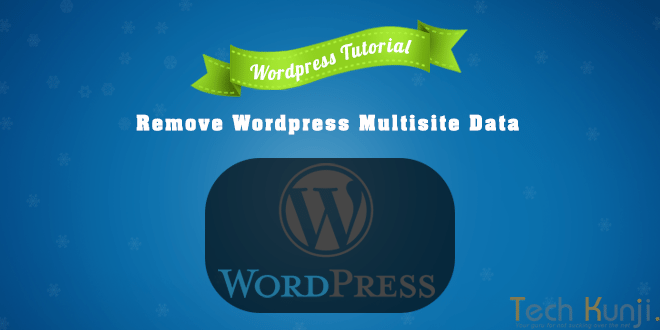
Remove WordPress Multisite data
In this post I will cover how to remove WordPress multisite data which you created while enabling WordPress multisite.
You can find many tutorials on how to enable Multisite and people who follow them sometimes get stuck in between of the process and might want to restart the process or sometimes don't want to use multisite. But when you restart the process, WordPress says you already have a network enabled. So to restart you will have to remove WordPress Multisite Data from your WordPress install.
Before proceeding, please create a backup of your database so you can restore it if something goes wrong.
- Remove all the lines added to wp-config.php
- Revert back to older. htaccess file or delete it and regenerate it by going to Settings > Permalinks
- Remove the two fields added to the users table that are multisite-only (deleted and spam columns).
- Remove the following tables in database (prefixed by your DB prefix which is generally wp_):
- wp_blogs
- wp_blog_versions
- wp_site
- wp_sitemeta
- wp_signups
- wp_sitecategories (if you have global terms enabled)
- wp_registration_log
Your WordPress multisite data is now cleared and you have a fresh WordPress install.