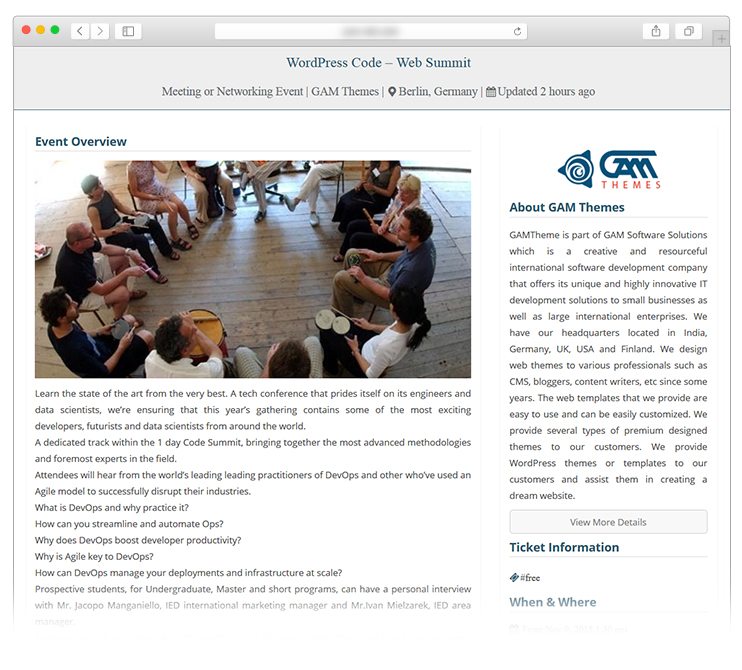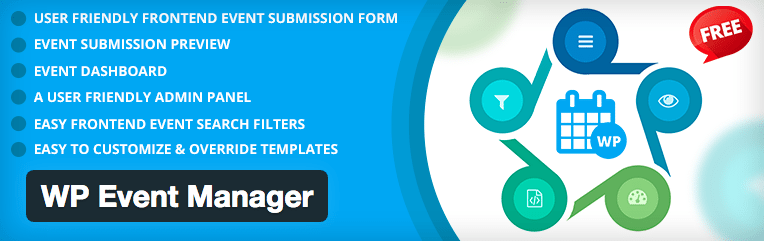
Create Your Own Event Listing Website Within 5 Minutes Using This Amazing All-in-One WordPress Plugin
A couple of years back I wrote on plugins you can use to make an alumni association website using WordPress & BuddyPress, I hope the article helped you all. If you’ve read the article which I’ve written about this topic, you’ll notice that you’ll have to install 4-5 plugins to get basic features. But this article will focus on one plugin because the plugin I’m talking about is feature rich. Today I’m going to talk about WP Event Manager, one of the best free plugins I’ve come across.
Usually, free plugins don't come with so many free features and WP Event Manager surprised me there. Developers did a great job of identifying and segregating basic features and add-ons. It would have been a big no from me if I had to pay to create custom event fields. Trust me, I know a plugin which makes you purchase an add-on just to add basic details to the event. WP Event Manager only charges you for add-ons which I’m pretty sure that are only required if you are making some money of your event.
WP Event Manager is fully responsive, I found no weird errors while testing it on a Google Pixel and iPhone 6. A couple if other features are Recent, Upcoming & Featured Events widgets, event categories, custom event fields, etc.
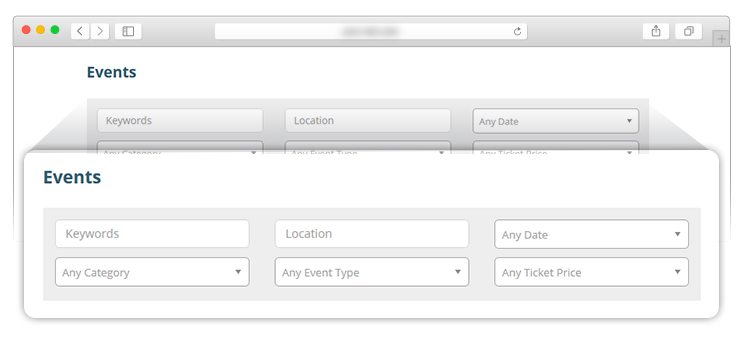 Out of the box WP Event Manager has the following features:
Out of the box WP Event Manager has the following features:
- Multilingual Support
- Completely Ajaxified for super smooth browsing
- Searchable and filterable ajax powered event listings can be added pages via shortcodes.
- Frontend forms for guests and registered users to submit & manage event listings.
- Allow event listers to preview their listing before it goes live. The preview matches the appearance of a live event listing.
- Each listing can be tied to an email or website address so that attendees can register to the events.
- Searches also display RSS links to allow attendees to be alerted to new events matching their search.
- Allow logged in organizers to view, edit, mark canceled or delete their active event listings.
- Event categories
- Easily create custom event field (e.g. dress code)
- Assign event locations and view events by location
- Widgets for Recent, Upcoming, Featured Events
- Plenty of template tags and shortcodes for use in your posts and pages
- Caching Support
- Developer friendly code & Debug Mode for Developers, Custom Post Types, endpoints & template files.
- Well documented
The above list is just a couple of features which caught my eyes, to read more about the core features visit WP Event Manager WordPress page.
Now let’s look at the add-ons they provide.
- Registrations - This plugin allows the visitors of your website to register for an event as an attendee. When a user registers, you can view it through the dashboard and also manage the registered attendees.
- Sell Tickets - This plugin enables you to sell events tickets. So display events on your events portals and also allow your visitors to get tickets for those events. Even the registered users on your website will be able to sell their tickets.
- Bookmarks - Attendees, user or anyone can bookmark events and organizer can bookmark attendees/user using Bookmarks Plugin. Additionally, a user can give a note while bookmark and this note are optional.
- Emails - The email alerts on various triggers will be able to send to the registered users. For instance, an email is sent when the new user registers on your website. These email templates can be overridden at theme side.
- Calendar - Using this plugin will let you display an event calendar that lists the upcoming events on your website. This is the most convenient way to display all your events based on the dates.
- And much more…. Read more about add-ons here.
Click here to try the plugin by yourself. Do let me know your feedback via the comment box below.